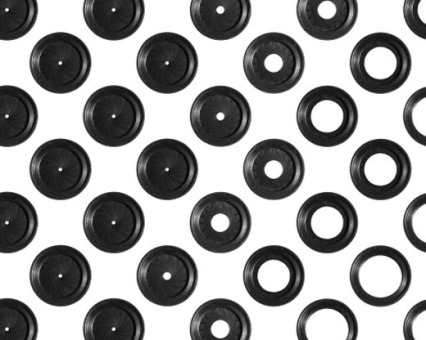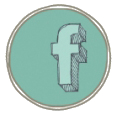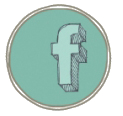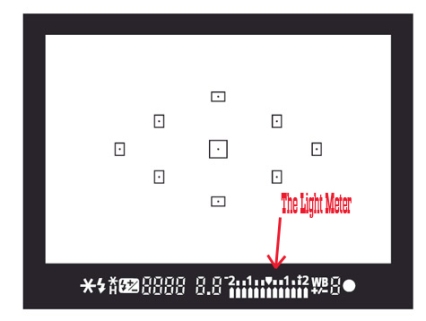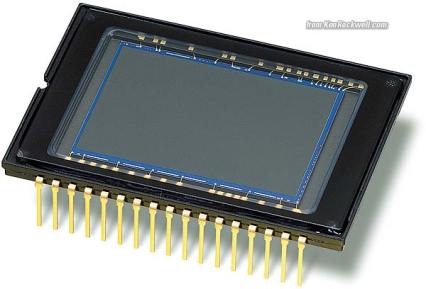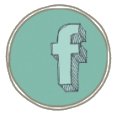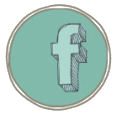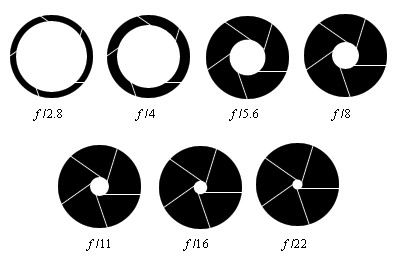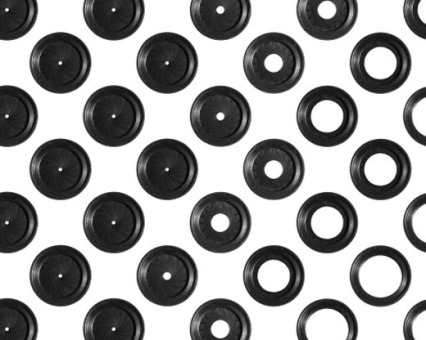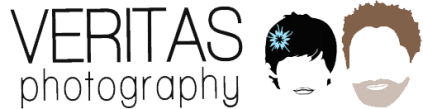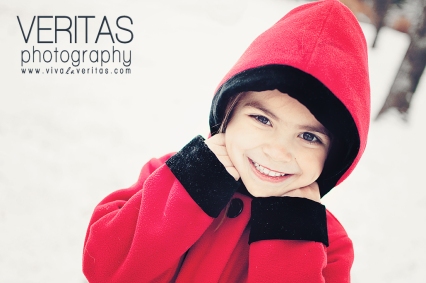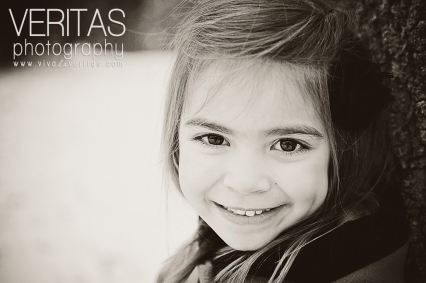Welcome everyone!! We have received many emails from fans asking various questions about photography how to’s. Rather then email each person with the answers to their queries, we decided to start a regular blog series in which we discuss cameras, lenses, photoshop, flash and everything else we can think of to help everyone take great photos.

We will be kicking the series off with a discussion about
Aperture
So… what is aperture?
The camera’s aperture is an adjustable diaphragm housed within the camera’s lens. It acts as a valve controlling the amount of light being allowed into the camera body. The wider the aperture the larger the flow of light entering the camera and the smaller the aperture the smaller the flow of light. Simple, right?
F stops
The size of the aperture opening is measured in F stops (short for focal stops). The lower the number in the F stop, the wider the aperture. So, F2.8 is wider then F22, even though 2.8 is a smaller number than 22.
Below is an example of typical whole stops you will find on your camera.
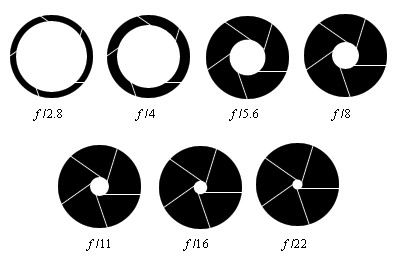 Some cameras are capable of breaking down the F stop ranges even further then whole stops. The Nikon D300s is capable of using 3rd stop aperture settings, which gives the photographer more variety from which to choose an aperture setting.
Some cameras are capable of breaking down the F stop ranges even further then whole stops. The Nikon D300s is capable of using 3rd stop aperture settings, which gives the photographer more variety from which to choose an aperture setting.
Below is a list of apertures in the 3rd stop:

Lens types
When it comes to aperture, all lenses are not created equal. This is not necessarily a bad thing as each different aperture type has it’s advantages and disadvantages. Whether it be price, low light ability, zoom ability, extremely wide aperture, etc.
Fixed & Variable aperture
 Above is an image of two wide angle zoom lenses. Each has similar focal lengths, but where they differ is their use of aperture. The lens on the left has the ability to maintain a wide aperture (F2.8) throughout it’s entire zoom range. The lens on the right has a variable aperture. This means that the widest aperture possible with this lens changes depending on the focal length (how much or little your zoomed). Example: if your camera is set to F3.6 @ 18mm with this lens and then you zoom to 55mm your aperture will change to F5.6.
Above is an image of two wide angle zoom lenses. Each has similar focal lengths, but where they differ is their use of aperture. The lens on the left has the ability to maintain a wide aperture (F2.8) throughout it’s entire zoom range. The lens on the right has a variable aperture. This means that the widest aperture possible with this lens changes depending on the focal length (how much or little your zoomed). Example: if your camera is set to F3.6 @ 18mm with this lens and then you zoom to 55mm your aperture will change to F5.6.
Prime lenses

Above are a few Prime lenses. Prime lenses or fixed focal length lenses, cannot zoom but have the advantage of being able to implement large aperture F stops; 1.8, 1.4, 1.2 and beyond. This fact makes them extremely versatile in low light situations.
Depth of Field
Every setting on the camera produces a change within the images being produced, sometimes known as a visual bi-product.
Aperture settings affect the distance that objects are able to be in focus within the image. This distance of focus is refereed to as Depth of Field (or DOF). In order to illustrate this principle, I’ve created a little diagram.
 In this diagram, the cameras are on the left (yes the small strange box shapes are supposed to be cameras as my wife asked me) are shooting the the subjects at different aperture F stops. The top camera is shooting at F2.8. This wide aperture produces a shallow depth of field causing the figures in the foreground and background to become out of focus closer to the subject. The camera at the bottom is shooting at F16. This smaller aperture creates an expansive depth of field, meaning that more things are in focus in the foreground and background and they remain so at a greater distance from the subject.
In this diagram, the cameras are on the left (yes the small strange box shapes are supposed to be cameras as my wife asked me) are shooting the the subjects at different aperture F stops. The top camera is shooting at F2.8. This wide aperture produces a shallow depth of field causing the figures in the foreground and background to become out of focus closer to the subject. The camera at the bottom is shooting at F16. This smaller aperture creates an expansive depth of field, meaning that more things are in focus in the foreground and background and they remain so at a greater distance from the subject.

©Veritas Photography
The above photo was shot with an aperture of F1.8. This wide aperture caused a shallow depth of field, which caused the background of the image to become greatly out of focus.
This photo was shot at a much smaller aperture, F16. This caused an expansive depth of field, which results more in focus objects at greater distances from the focus point.
Four other factors that influence DOF (depth of field) besides aperture are:
1. Focal length
2. Subject distance
3. Print size
4. Viewing distance
(These will be discussed in later posts)
Using Depth of Field
Different apertures offer different creative avenues for photographers to use in their photographs. Wide apertures allow photographers to utilize shallow depth of field to emphasize their intended subjects from the background (as in the photo of the little girl above). Expansive depth of field works well in landscape photography as it allows for sharp detail throughout the entire image (as in the picture above).
Bokeh
Up to this point I have been referring to the out of focus areas of a photo as “the out of focus area”. The technical term for the fuzzy background stuff is called Bokeh. Bokeh is the blur, or the aesthetic quality of the out of focus areas of an image. The word is derived from the Japanese word boke, which means “blur, or “haze”. The bokeh in images however can be used in creative ways and has been used by many photographers as subject matter rather then just unintentional background stuff as seen in the images below.
It is even possible to shape the bokeh with little more then a cut out placed in front of the camera lens.
Problems to watch out for
Until you get the hang of bending the aperture to your will, there are some things that beginning photographers need to be aware of when adjusting aperture.
Group shots and shallow DOF
When shooting a group (or even two subjects) it is often hard to get them all on the same focal plane (the distance that the camera is in focus at). When this occurs, a shallow DOF can cause the subjects even just a little bit in front of, or behind the focused point to become blurry.

In the above photo the little girls are no more then 7 in or so apart, but due to the shallow DOF one is out of focus in each image. The solution to this problem is either to “stop up” (increase my F stop) in order to increase the DOF, or to raise my camera and shoot down in effort to put both children on the same focal plane.
By increasing the DOF more of the image will be included in the in-focus areas meaning that both children will be in focus.

The second solution mentioned is raising the point of view of that camera.
 In the image above the camera was raised above the subject (the awesome stick men!!) and pointed at a downward angle. This enables the photographer to attempt to put the subject all on the same focal plane and as such get them all in focus.
In the image above the camera was raised above the subject (the awesome stick men!!) and pointed at a downward angle. This enables the photographer to attempt to put the subject all on the same focal plane and as such get them all in focus.
Small aperture & motion blur
On the other side of the coin another potential problem to be aware of is motion blur. When you use a high F stop (F16, F22…) you are restricting the flow of light to the camera, to compensate your camera
(If you aren’t in manual) will slow down your shutter speed to make up for the restricted incoming light. If not prepared for your image may suffer from motion blur.
In the photo above a small aperture creates an expansive DOF, but the camera needed more light to create a proper exposure, so it slowed down the shutter speed resulting in motion blur. By “stopping down” (increasing the size of the aperture) you can solve this problem as it allows more light in, which lets the camera speed up the shutter.
Well 1258 words seems like a good stopping point for me.
I hope this posts helps those of you who may have been a little confused by aperture.
Next week we will be covering Shutter Speed, so check back and hear me ramble on about the subject (or read, in this case).
If you have any questions or concerns on the post, feel free to email us and we will be glad to help you. Or feel free to email us any questions you may have about photography and we will be sure to work them into another how-to post.
Email me at: will@vivalaveritas.com
Thanks!
(and comments are always appreciated!)
Veritas Photography